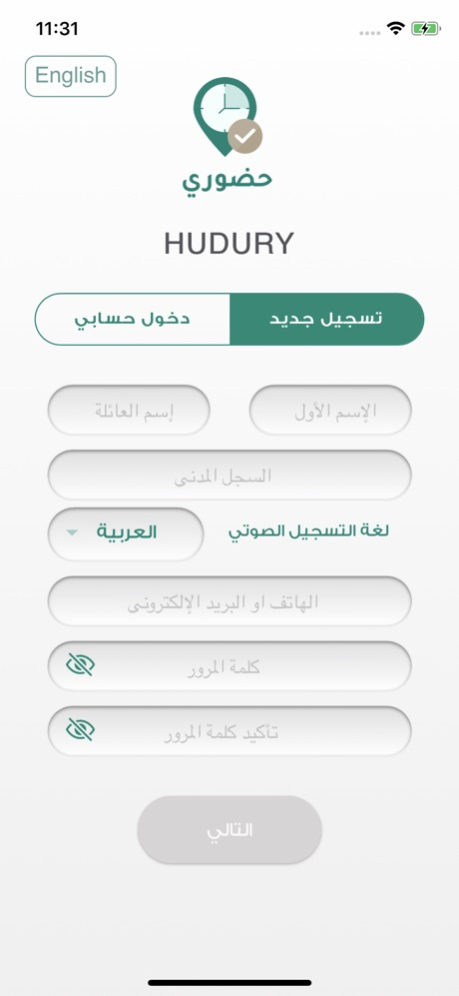HUDURY - حضوري 7.3
Continue to app
Free Version
Publisher Description
ما هو تطبيق حضوري ؟
هو تطبيق الحضور الذكي الذي يعمل باستخدام تقنيات انترنت الأشياء (IoT). باستخدام بصمة الوجه والصوت والأصبع الخاصة بكل موظف.
مميزات تطبيق حضوري ؟
1- لا حاجة لغير هاتف الموظف
2- إدارة خطط الدوام والإجازات
3- وصول لحظي لبيانات التحضير
4- تحضير آلاف الموظفين في لحظات
5- سهولة تسجيل وإدارة الموظفين
6- لوحة تحكم لضبط إعدادات النظام
7- تطبيق الأجهزة اللوحية المركزي
What is HUDURY?
It is a smart attendance application that works using Internet of Things (IoT) technologies. through using employee's face recognition, voice recognition, and fingerprint.
HUDURY Features?
1- Just need a smartphone to do the job
2- Managing work hours and vacations
3- Instant access to attendance data
4- Attend thousands of employees in moments
5- Easy registration and workforce Management
6- Control panel for system administration
7- KIOSK tablet application
Mar 20, 2024
Version 7.3
- Enhancement on security.
- Nafath login.
About HUDURY - حضوري
HUDURY - حضوري is a free app for iOS published in the Office Suites & Tools list of apps, part of Business.
The company that develops HUDURY - حضوري is Saudi Ministry of Education. The latest version released by its developer is 7.3.
To install HUDURY - حضوري on your iOS device, just click the green Continue To App button above to start the installation process. The app is listed on our website since 2024-03-20 and was downloaded 1 times. We have already checked if the download link is safe, however for your own protection we recommend that you scan the downloaded app with your antivirus. Your antivirus may detect the HUDURY - حضوري as malware if the download link is broken.
How to install HUDURY - حضوري on your iOS device:
- Click on the Continue To App button on our website. This will redirect you to the App Store.
- Once the HUDURY - حضوري is shown in the iTunes listing of your iOS device, you can start its download and installation. Tap on the GET button to the right of the app to start downloading it.
- If you are not logged-in the iOS appstore app, you'll be prompted for your your Apple ID and/or password.
- After HUDURY - حضوري is downloaded, you'll see an INSTALL button to the right. Tap on it to start the actual installation of the iOS app.
- Once installation is finished you can tap on the OPEN button to start it. Its icon will also be added to your device home screen.